Personal/Carers Leave is generally not paid out at termination of Employment. However, Employers should always exercise due diligence and check if a specific termination type or Employment Agreement requires payment of Personal Leave at termination of Employment.
Generally, personal Leave may be paid out at termination in the following circumstances:
- The Employee's Classified Award includes a provision to pay Personal Leave at Termination of Employment;
- An Enterprise Agreement includes a clause to pay Personal Leave at Termination of Employment;
- Personal Leave entitlements may be paid out as part of an agreement due to an incident in the workplace that caused the Employee permanent disability or death.
When an Award includes a provision to pay Personal Leave at termination, this clause often includes a set of conditions for the Personal Leave to be paid out. Common payment conditions include how the type of Employment termination, the number of years of Employment or the balance of Personal Leave at the time the employment ended.
Examples of provisions of Personal Leave entitlements paid at termination of employment
è Timber Industry Award [MA000071] - Section 29.3 Cashing out of personal/carer's leave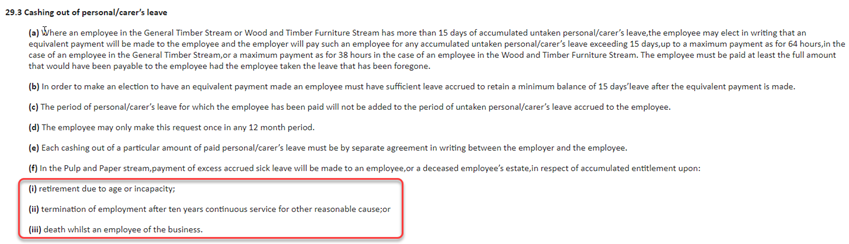
è Black Coal Mining Industry Award [MA000001] - Section 13.4 Payments on termination

Tax Treatment of Personal Leave paid at Termination of Employment
When Personal Leave is paid out at Termination of Employment, this is deemed a taxable Employment Termination Payment. Therefore, the applicable ETP Tax percentage must be used when calculating the tax to withhold from the payment.
Set Up Personal Leave to be paid out at Termination
- In Xero go to Payroll > Employees
- Open the Employee Contact and select the [Leave] Tab
è The Employee Leave Tab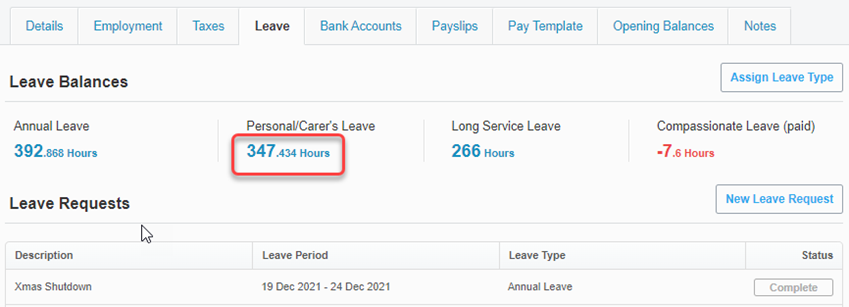
- Click on the Personal/Carer's Leave balances
è The Edit Leave Type screen opens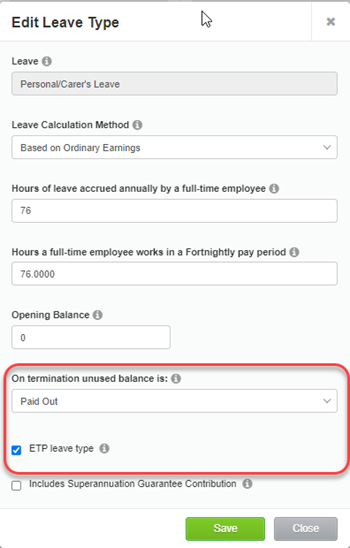
- Amend the following options:
- On termination unused balance is: > Select: Paid Out
- ETP leave type > Select this option
- Includes Superannuation Guarantee Contribution > Do not select this option
- Click on [Save]
|
Rate this Topic:
|
|||
|
