Hubdoc automatically tracks duplicate documents uploaded in the same Hubdoc Organisation when these uploaded documents have 3 common details: Supplier, Date and Amount. This feature allows users to save time and avoid publishing (and potentially paying) duplicate supplier invoices.
When these 3 criteria are met, Hubdoc will flag the duplicate document by displaying a warning message.
è The Potential Duplicate Document Warning message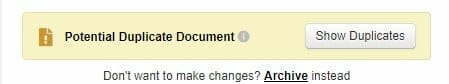
Users can view the potential duplicate document(s) from the warning message and decide whether to delete the duplicate document or mark it as 'Not duplicate' to publish it to Xero.
For Supplier Contacts set up to automatically publish uploaded documents, Potential Duplicate Documents are put 'on pause' until the user determines if the document is a duplicate or not.
It is also possible to disable the Duplicate Detection feature for a particular Supplier that sends regular invoices for the same amounts.
Review a Duplicate Document
Hubdoc will show a duplicate flag icon next to a potential duplicate document
- Review any potential duplicate documents
è The Hubdoc Review Tab showing Potential Duplicate Documents
- Select the document showing the Potential Duplicate flag icon
è Hubdoc Potential Duplicate Document warning message is displayed on top of the Edit Document bar
- Click on [Show Duplicate]
è The Duplicate Documents pane is displayed on the left-hand side of the screen
- You can review each document on the list and check if the document is a duplicate or not. If the document...
- is a duplicate > Click on [Move to Trash]
- is not a duplicate > Click on Not a duplicate
Note: the duplicate document detection will also work if the previous document has already been published and/or archived
Disable Document Detection for a Supplier
- From the Hubdoc Dashboard click on the settings icon
- Select the [Manage Accounts] > [Suppliers] Tabs
- From the Supplier list, find the Supplier you wish to turn off the duplicate detection feature
è The Supplier screen
- Disable the option: Notify me of duplicate documents for this supplier
- Click on [Save Changes]
Training Video - Tracking Duplicate Documents in Hubdoc
|
Rate this Topic:
|
|||
|
