How to create a new superfund member number in first super [super portals]
Updated: 29/09/2021
Article #: 45
This Knowledge Article provides guidelines on how to create a new First Super Superannuation fund for an Employee.
- Login into First Super Employer Portal
- Click on [Add Member]
è The First Super Employer Portal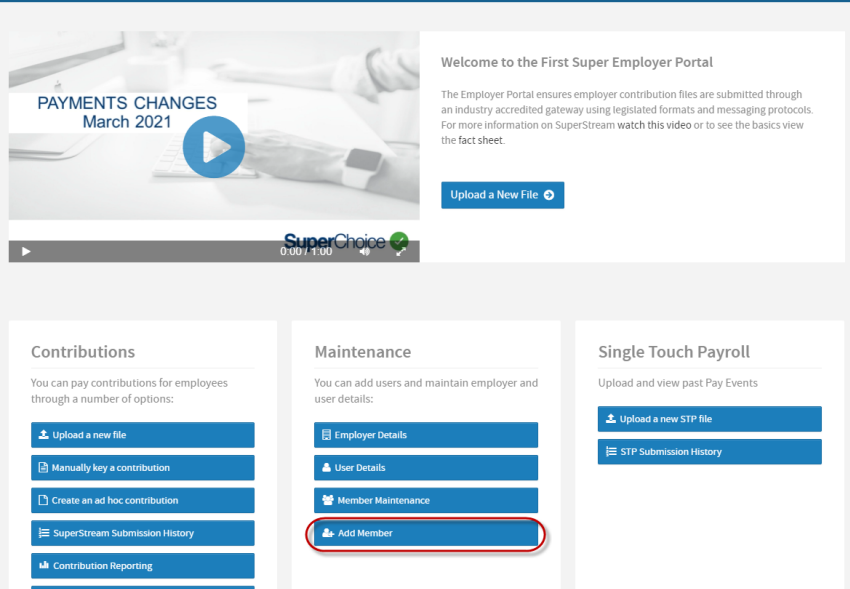
è The Add Member screen opens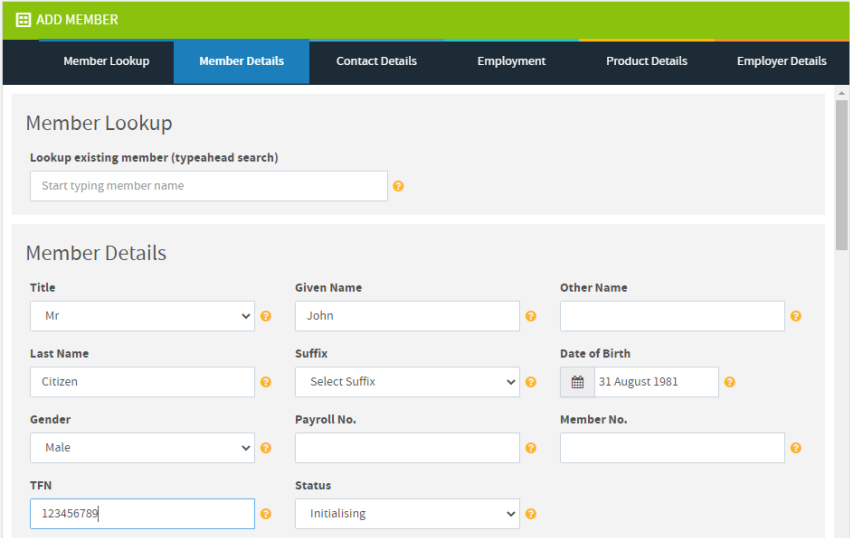
- Enter the Employee details (copy from Payroll System)
- Enter the Employment Details
è The Add Member - Employment Details screen section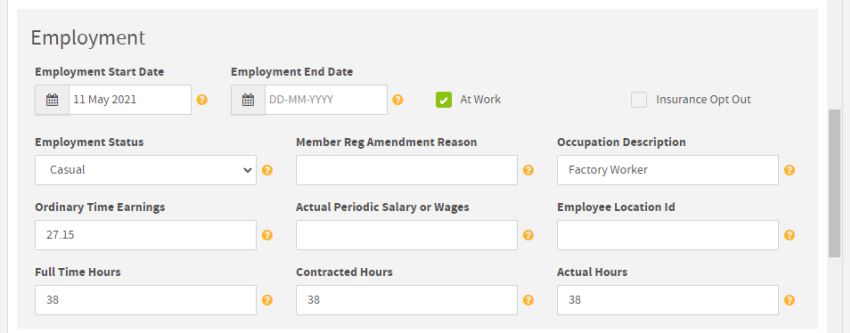
- In the Product Details section select First Super as the new Fund Details
è The Add Member - Product Details screen section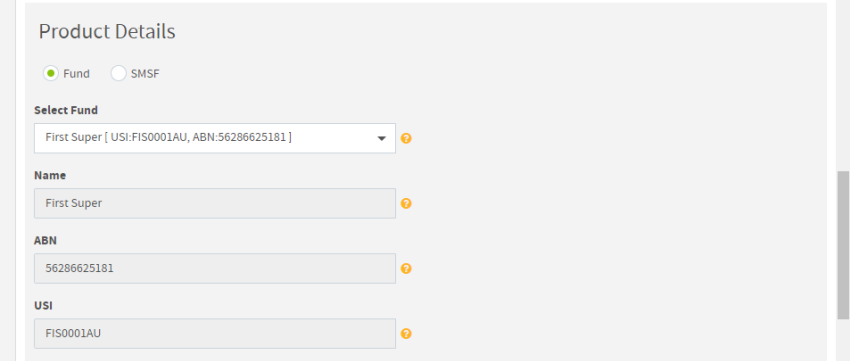
- Confirm the Employer Details and click on [Save]
- Repeat the above steps to add more Employees (if required)
è The Employee Summary screen
- Once you have entered all Employees click on [Download]
è The Employee Super details download to your Download folder as an Excel Worksheet - Click on [Confirm and Send]
- Email the Excel Worksheet to: mail@firstsuper.com.au
|
Rate this Topic:
|
|||
|
