Under a Fair Work Award Act 2009, Casual Employees are entitled to receive an additional 25% loading on top of their pay. The loading is calculated on top of the base pay rate applied for a Permanent Employee. Therefore, the hourly pay rate for Casual Workers is the equivalent of the permanent hourly rate, plus 25%. The Fair Work Act also requires for the Casual Loading to be clearly identifiable on the Employee's Payslip.
Casual Loading applicable to Penalty Rates
When a Casual Employee works overtime or on a day that accrues an additional penalty rate (i.e. Public Holiday Worked), the calculation applied to the penalty rate changes from one Award to another.
There are three different methods to calculate penalty rates for Casual Employees, the Employee's classified Award will detail which method to apply.
More information on which calculation applies to each Award is available on our Website.
Overtime/Penalty Rates Calculation Methods
The three calculation methods are explained below. As an example, we used the calculation of an Overtime Rate paid as double time, where the permanent base rate is $20 per hour.
Method 1 - The Substitution Method
The Overtime/Penalty rate is calculated on the Permanent Base Rate and it excludes the Casual Loading.

Method 2 - The Cumulative Method
Both the Overtime/Penalty Rate and the Casual Loading are calculated on the Permanent Base Rate, then added together.


Method 3 - The Compounding Method
The 25% Casual Loading is calculated on the Base Pay Rate loaded by the relevant penalty rate. 

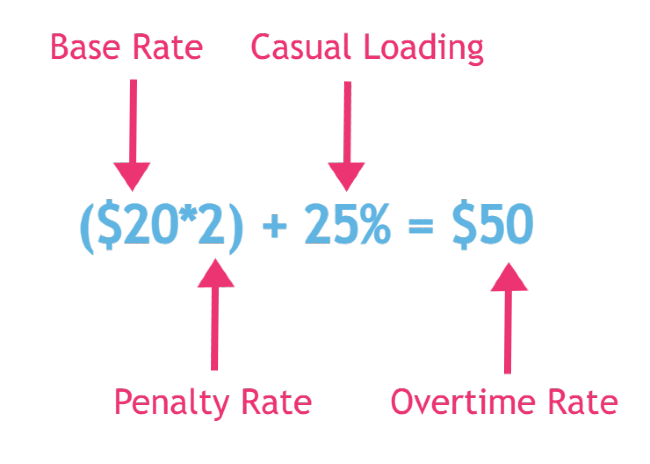
Payroll Setup Applicable for each Calculation Method
Method 1 - The Substitution Method & Method 2 - The Cumulative Method
The Payroll Setup used to correctly pay Casual Employees penalty rates using either the Substitution or the Cumulative Method is the same.
Create a Casual Loading Pay Item
- From the Payroll Settings, select the [Pay Items] > [Earnings] Tab
- Click on [Add] > Ordinary Time Earnings
è The OTE Pay Item screen opens
- Select/Enter the following details:
- Earnings Name > Type: Casual Loading 25%
- Display Name > Type: Casual Loading 25%
- Rate Type > Select: Multiply of employee's ordinary earnings rate
- Multiple > Type: 0.25
- Rate per Unit > Leave Blank
- Expense Account > Select: Employees - Wages & Salaries
- Exempt from PAYG > Do Not select this option
- Exempt from Super > Do Not select this option
- Reportable as W1 > Select this option
- Accrue Leave... > Do Not select this option
- Click on [Add]
Set up the Casual Employee Pay Template
- Go to the Employee Pay Template
è The Employee Pay Template - Add two Earning Pay Items to the Employee Template:
- Ordinary Hours > and type the base rate applicable to Permanent Employees
- Casual Loading
- Add any additional required Pay Items to the Employee's Pay Template then click on [Save]
 Method 3 - The Compounding Method
Method 3 - The Compounding Method
The correct Payroll setup to pay Casual Overtime and Penalty Rates using the Compounding Method is simpler.
Create an Ordinary Earnings Pay Item specifically for Casual Employees
- From the Payroll Settings, select the [Pay Items] > [Earnings] Tab
- Click on [Add] > Ordinary Time Earnings
è The OTE Pay Item screen opens
- Select/Enter the following details:
- Earnings Name > Type: Ordinary Earnings + 25% Casual Loading
- Display Name > Type: Ordinary Earnings + 25% Casual Loading
- Rate Type > Select: Rate per unit
- Type of Units > Type: Hours
- Rate per Unit > Leave Blank
- Expense Account > Select: Employees - Wages & Salaries
- Exempt from PAYG > Do Not select this option
- Exempt from Super > Do Not Select this option
- Reportable as W1 > Select this option
- Click on [Add]
Set up the Casual Employee Pay Template
- Go to the Employee [Employment] Tab
è The Employee Employment Tab - In Ordinary Earnings Rate select: Ordinary Earnings + 25% Casual Loading
- Click on [Save]
- Go to the Employee Pay Template
è The Employee Pay Template - Add the Ordinary Earnings + 25% Casual Loading earning line to the Employee Pay Template:
- Type the Employee's base rate already loaded with the 25% Casual Loading
- Add any additional required Pay Items to the Employee's Pay Template then click on [Save]
Pay Casual Employees through Xero Timesheets
For these examples, the Casual Employee has worked the following hours for the week:
Method 1 - The Substitution Method
Method 2 - The Cumulative Method
Method 3 - The Compounding Method
|
Rate this Topic:
|
|||
|
